For the last 12+ months, the A2000 has been cornering all the attention with a series of upgrades. With the release of ACA500 plus, it’s the A500’s turn. There’s a number of new accelerator boards for the 500 hitting the market or soon to be released. The Vampire 500 V2 and HC508 have both been gaining their respective followers, but the card I’ve been holding out for is the ACA500+. This is the second release of the ACA accelerator and with this version a number of new features have been added: 8mb fast ram (up from 2mb), 4 clock speeds 14, 21, 28 and 42mhz and new header pins for future USB/Network expansion.


This system upgrade consists of three parts:
• 3.1 Kickstart ROM
• Indivision ECS Scan Doubler
• ACA500 plus
At each step it’s advisable to verify the modification was successful and there are no conflicts.



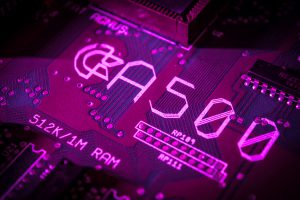
3.1 Kickstart ROM
Although the ACA500+ has the 3.1 Rom’s built in, I had a spare Kickstart chip kicking around. Installation is very simple and like other chip replacements, the biggest watch out is making sure you evenly pry out the chip to avoid bending the chip’s pins or snapping the chip socket on the mainboard.
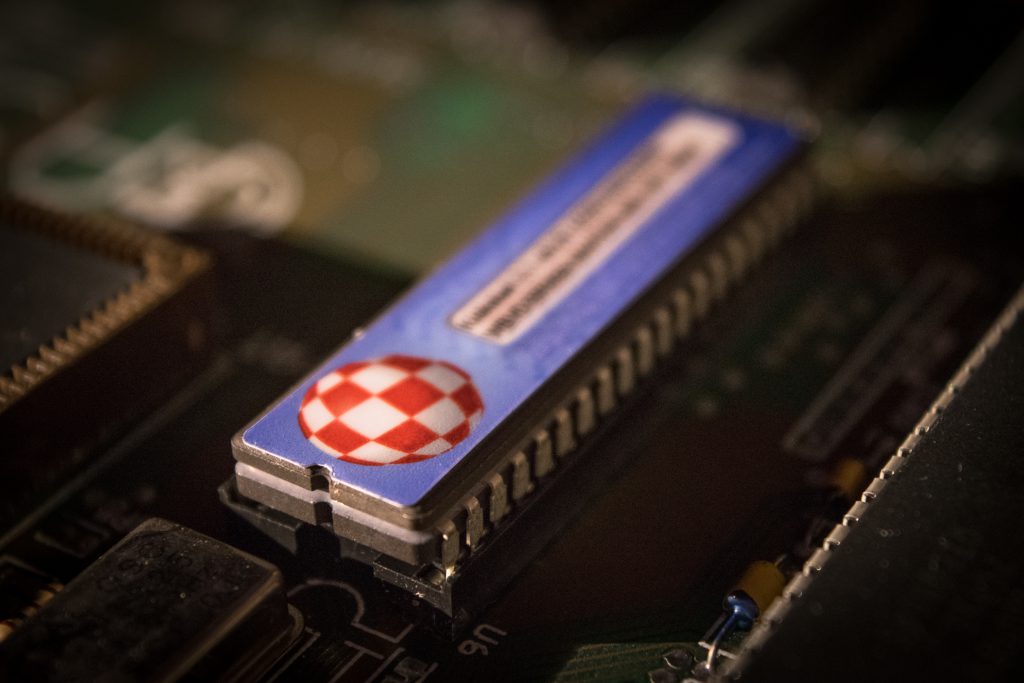
Indivision ECS Scan Doubler
Unlike the A2000, the Denise chip on the A500 is positioned close to the left side of the case. The most effective way I found to remove the chip is to remove the sidecar port cover and place a flathead screw driver at either end and rotate the screw driver under the chip at the obstructed side.
Installing the Indivison has been more broadly covered in a previous post when I added a scan doubler board to the A2000. The A500 has it’s own logistical quirks, unlike the A2000 there’s no way to mount the VGA port to the exterior of the case without making modifications to the case’s plastic. The alternative is to thread the ribbon cable through the open sidecar port.
Grounding the board to the mainboard is pretty important but in doing so, I lost the ability to reattach the RF shielding to the grounding point. Time to break out the side cutters! I snipped off the loose leg of the RF shield and a section of the shield that was closest to the Indivision board, as it was a potential shorting risk.
ACA500 plus
The ACA is perfectly simple, it just works right out of the box. The board slots into the A500’s sidecar expansion port, the card by default is exposed with feet to bring it level with the machine. Powering on the machine boots up the startup screen with a selection of self explanatory options that range from Kickstart boot options to overclocking and Workbench 3.1 install tools.


Initially while setting up Workbench from the built in disk images, I had the card set to run 42mhz. This clock speed introduced inconstant failures and I had to drop back to 28mhz, further testing is required to know if these glitches occur under other use cases.
Summary
There we have it, by adding a series of simple updates to a 30 year old machine, I’ve improved the usability and reliability of the system. It’s not online, yet, but moving files to and from the machine is a breeze, making this Amiga the ultimate 16bit productivity machine. In my next Amiga post, I’ll be covering how I’ve compiled the perfect Workbench setup for my needs.

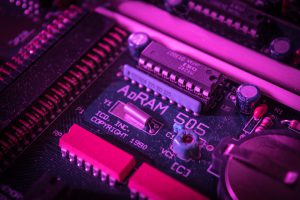


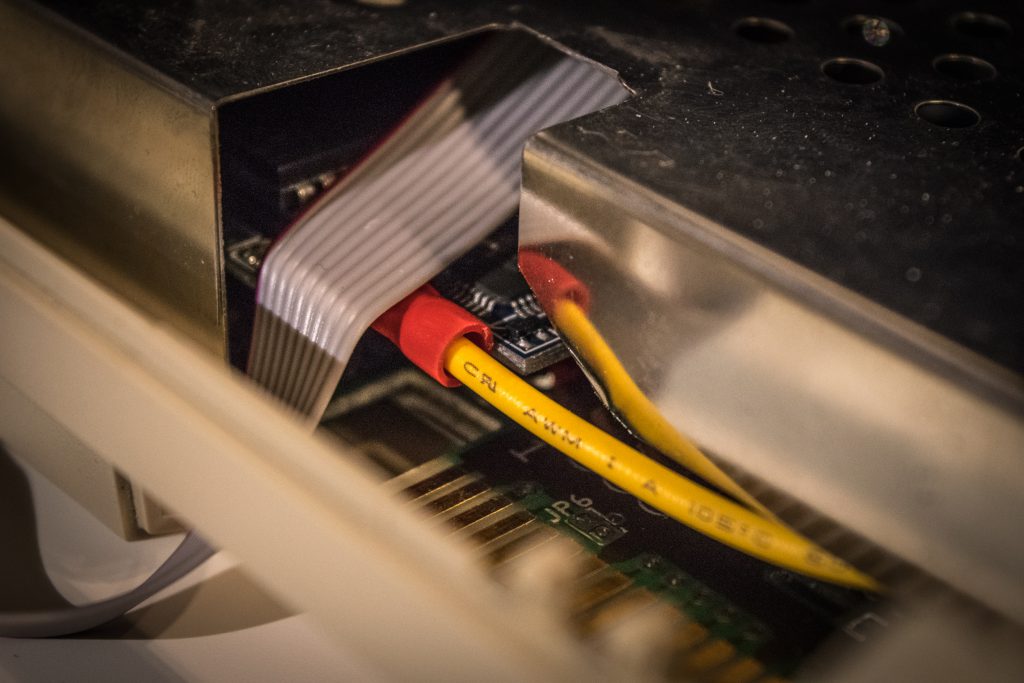






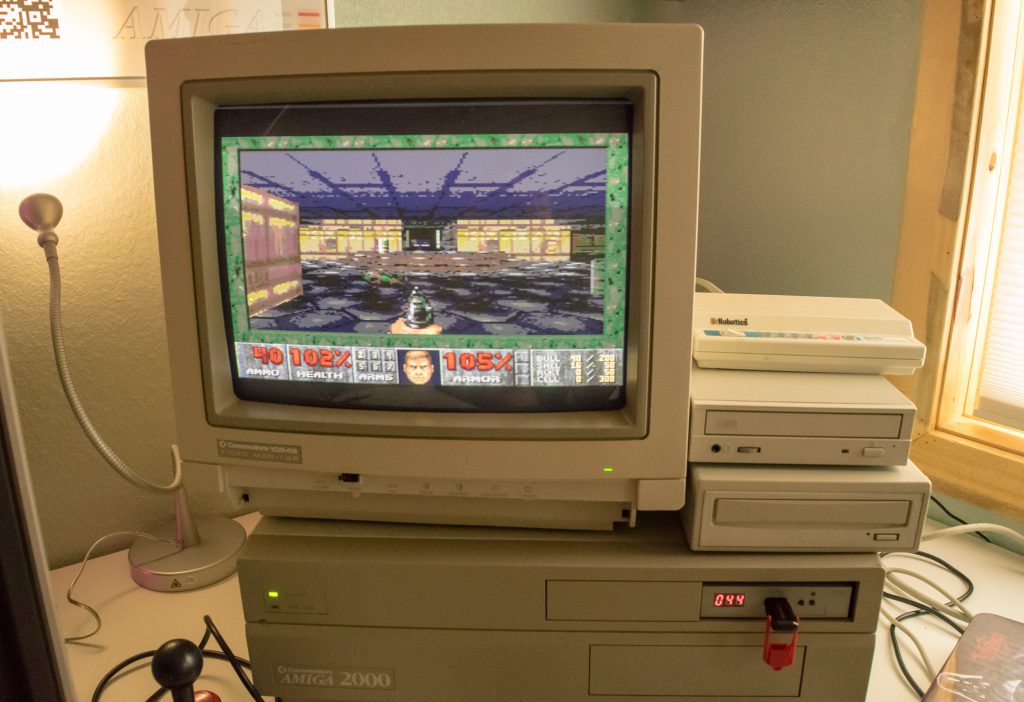
Have you ever tried this board with an Amiga 1000? I actually like my semi-stock (i.e. non-modded) 1000. But as a means to future proof it, the idea of being able to use some CF cards at some stage wouldn’t be the worst thing to happen. I like the ACA simply because it requires no hardware mods. And I’m guessing I could pull it from my 1000 and stick it in my 500 if need be. Kinda crazy, really.
Sorry Eric, I just saw your comment!
I have heard of people putting the ACA on an A1000 but it has to go on backwards, i.e. the CF cards face the rear of the machine.
Indeed. I’ve since spoken with Jens Schoenfeld, the creator of the board, via email. He says that he has designed an ACA 1000 – not just the correct orientation, but also vertical rather than horizontal! But other projects keep getting in the way.
So… even though it’s ready to produce, I wouldn’t be surprised if it was 1-2 years away.
Hi if you want to get the 500 online I use slip with Ubuntu with a steady 57600 connection
You’re using a dedicated Linux box with a null modem cable?
Anyone know where can get an ACA500+
I want to buy an amiga 1200 so i can i do an emulation to play amiga cd32 and amiga 1200 games.Can you tell me if that’s posible?Is there a video that i can learn how to do it?